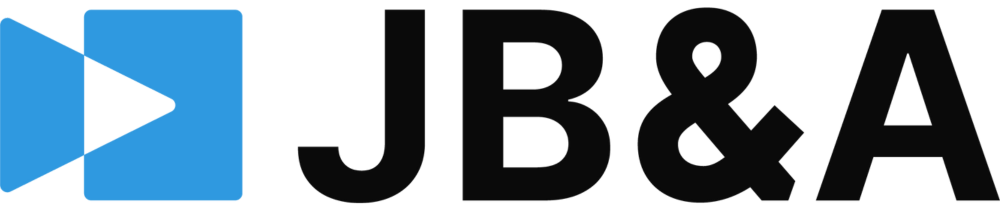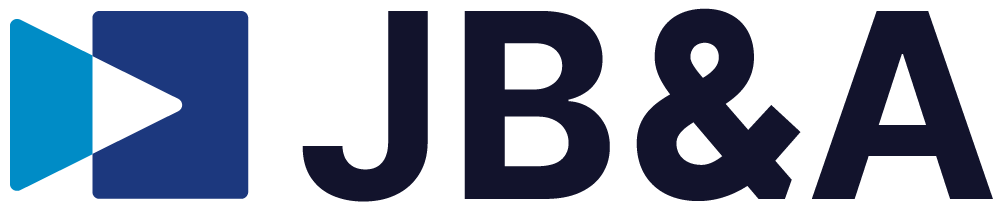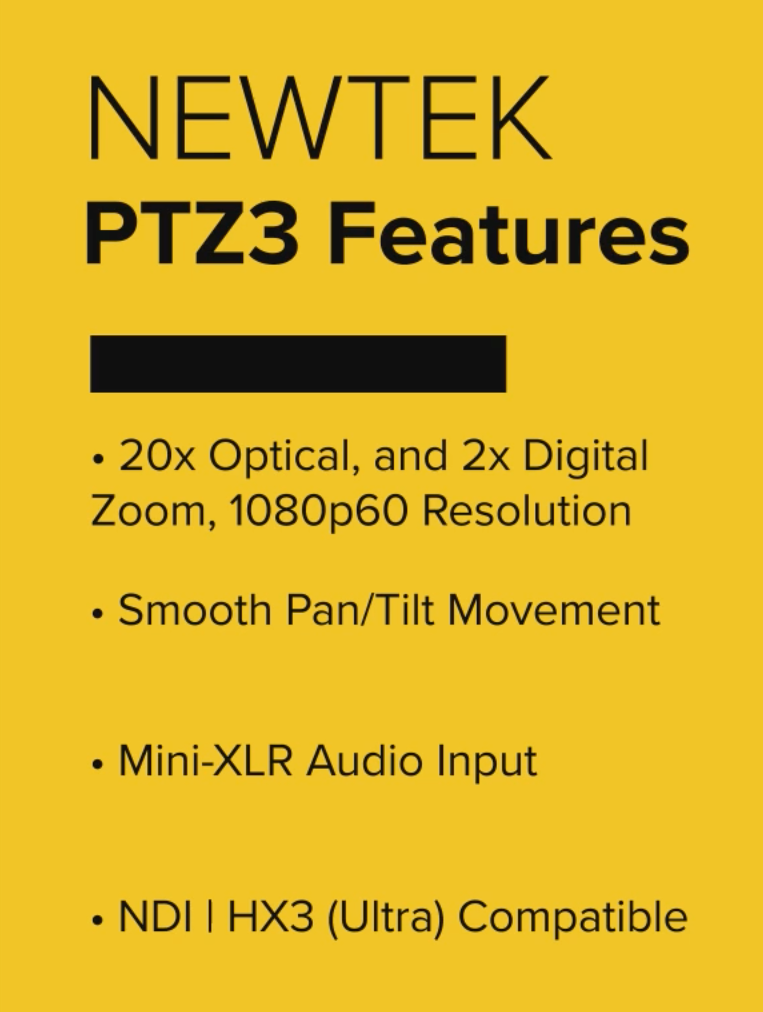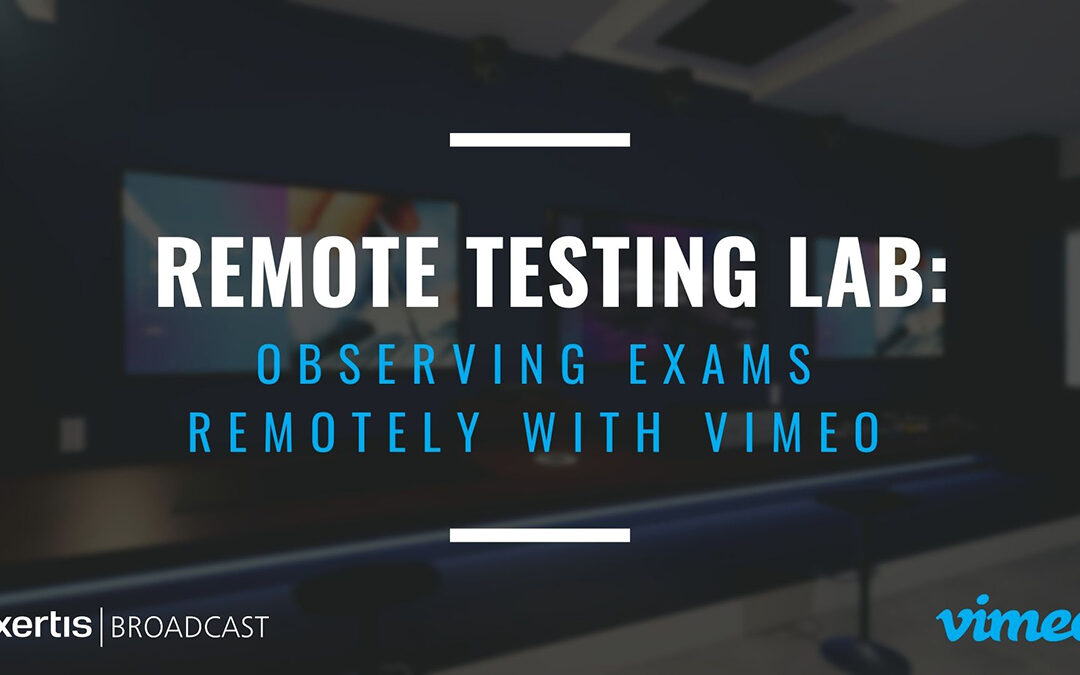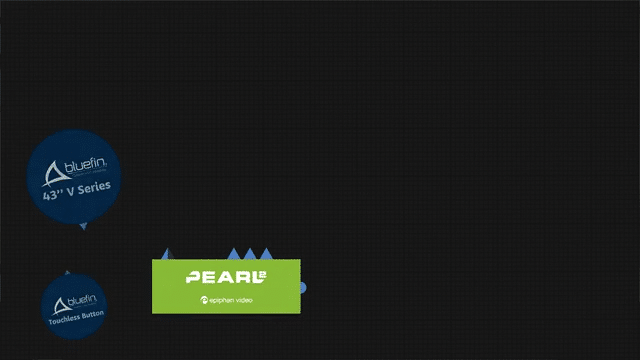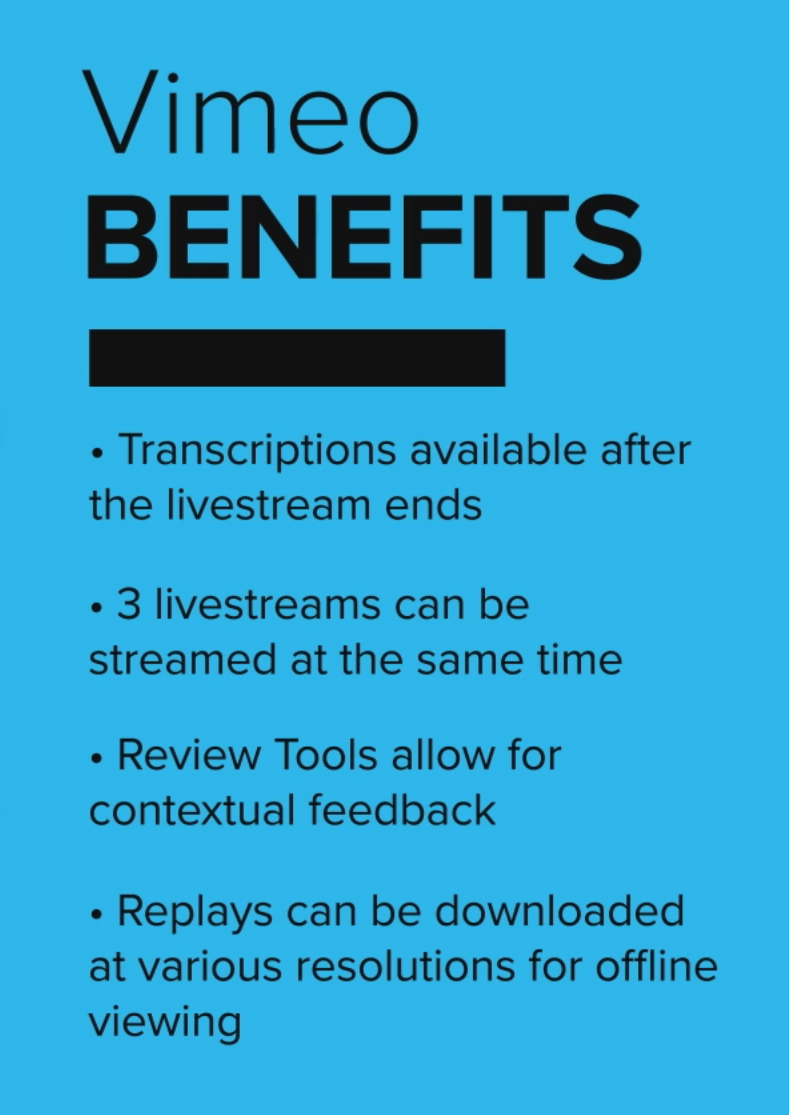XR Session 3: NewTek TriCaster Driving XR
In this session, Nicholas Smith, VP of Technology at Exertis Broadcast, is at the Unilumin facility in Orlando, FL running tests on their XR walls, and discussing the two main categories of XR stage content types – volumetric and backgrounds.
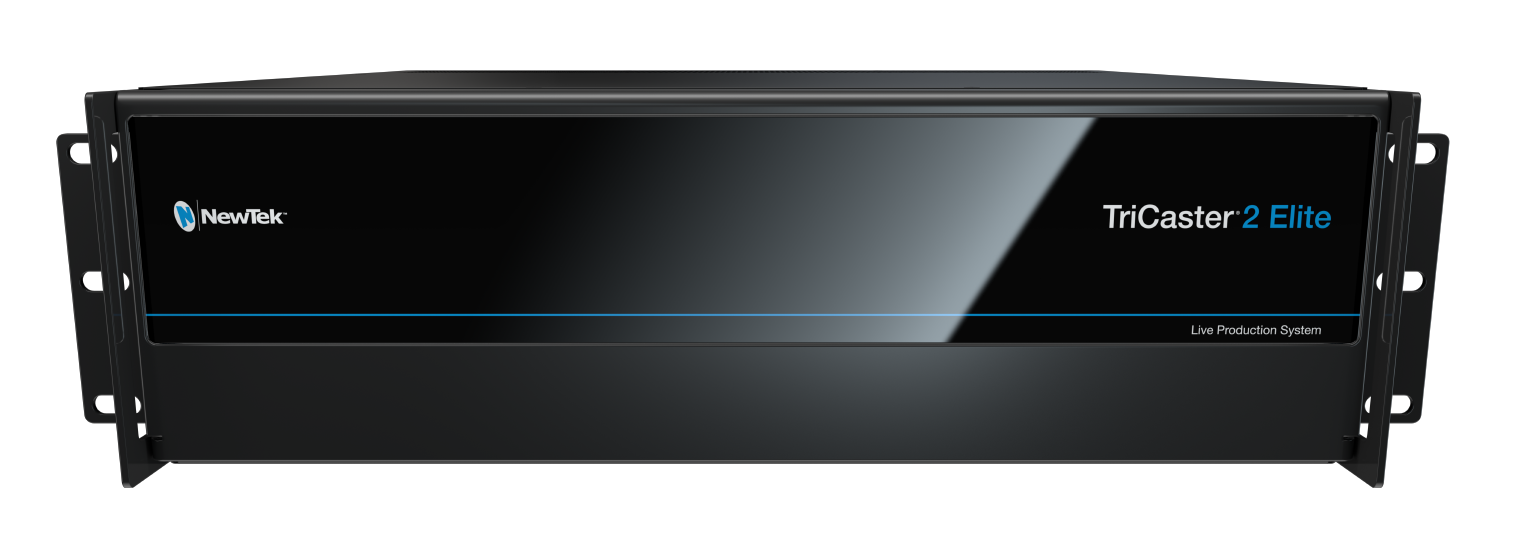
TriCaster TC2 Elite from NewTek, is the easiest and probably the most common configuration we think people are going to use.

Volumetric XR is when the participant is completely immersed in LED and we’re doing pixel replacement to emulate that person being in a whole different universe, for example, all while they are actually inside a completely virtual space. This is sometimes referred to as “the Cyclorama” or “Cave” style XR stage.
Background or “Window” XR stage is the more film style type of XR where there is a single background LED wall behind the person, and relevant, interesting content is being driven to that LED backdrop – replacing the green screen.
Let our experts find a solution for your project!
For the simple background instance, we need to consider where we have this backdrop, what type of content we want to drive, how we want to drive it, and what all does that require to achieve.
To produce a real world XR stage, we need to have the camera, the content, and the screen all in sync or genlocked together.
If we’re driving content such as video or virtual sets, we can use a software like Chryon, Disguise, or VizRT to do that for a simple background.
The TriCaster TC2 Elite from NewTek, is the easiest and probably the most common configuration we think people are going to use. With the TriCaster, you’re driving your Virtual Sets onto the LED wall, or you’re creating content through the TriCaster – so you get a playback device simultaneously. We can bring the camera in on another ME and record the final composite. Then, add additional graphics to it – making a very nice compact footprint for creating an XR stage to perform elegant green screen replacements.
So again, we need to have our wall, our TriCaster, and our camera all synchronized over genlock – allowing for a seamless XR production experience.
Learn more about XR solutions at ThePowerOfXR.com
Don’t hesitate to call us at Exertis Broadcast. We’re here to help. 415-256-2800