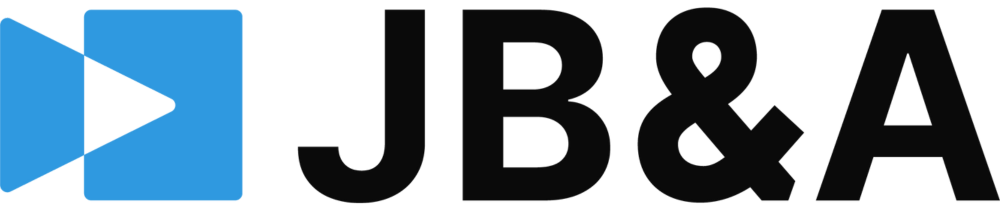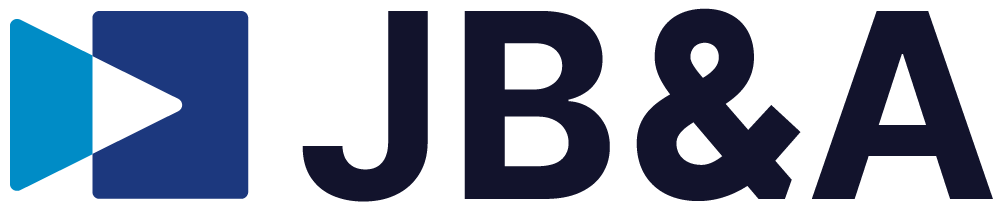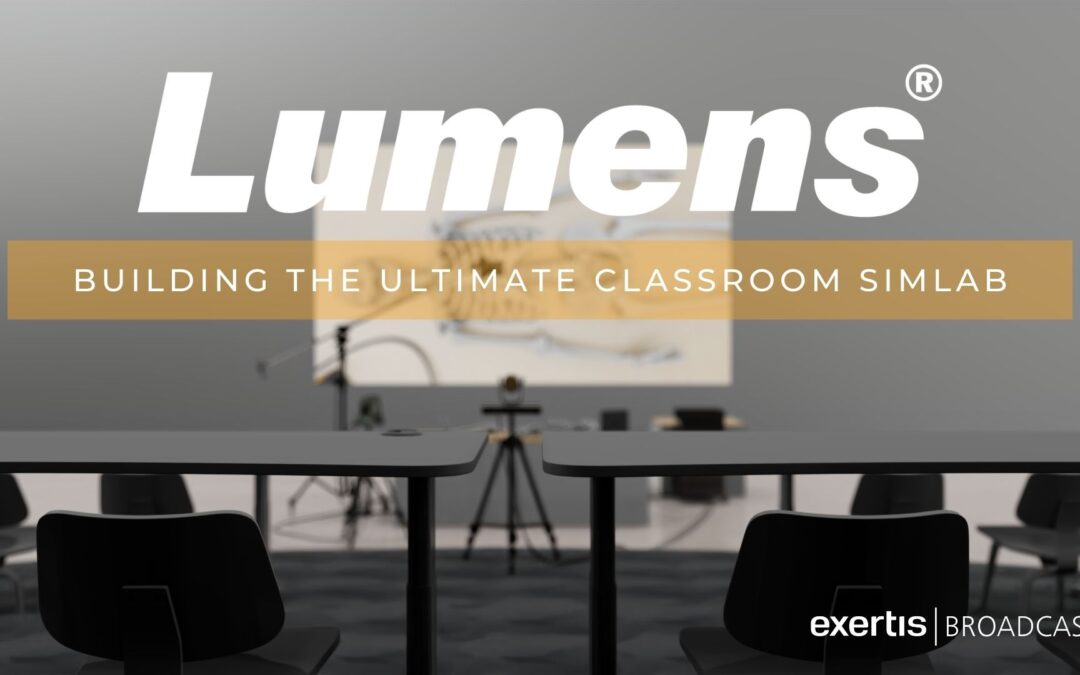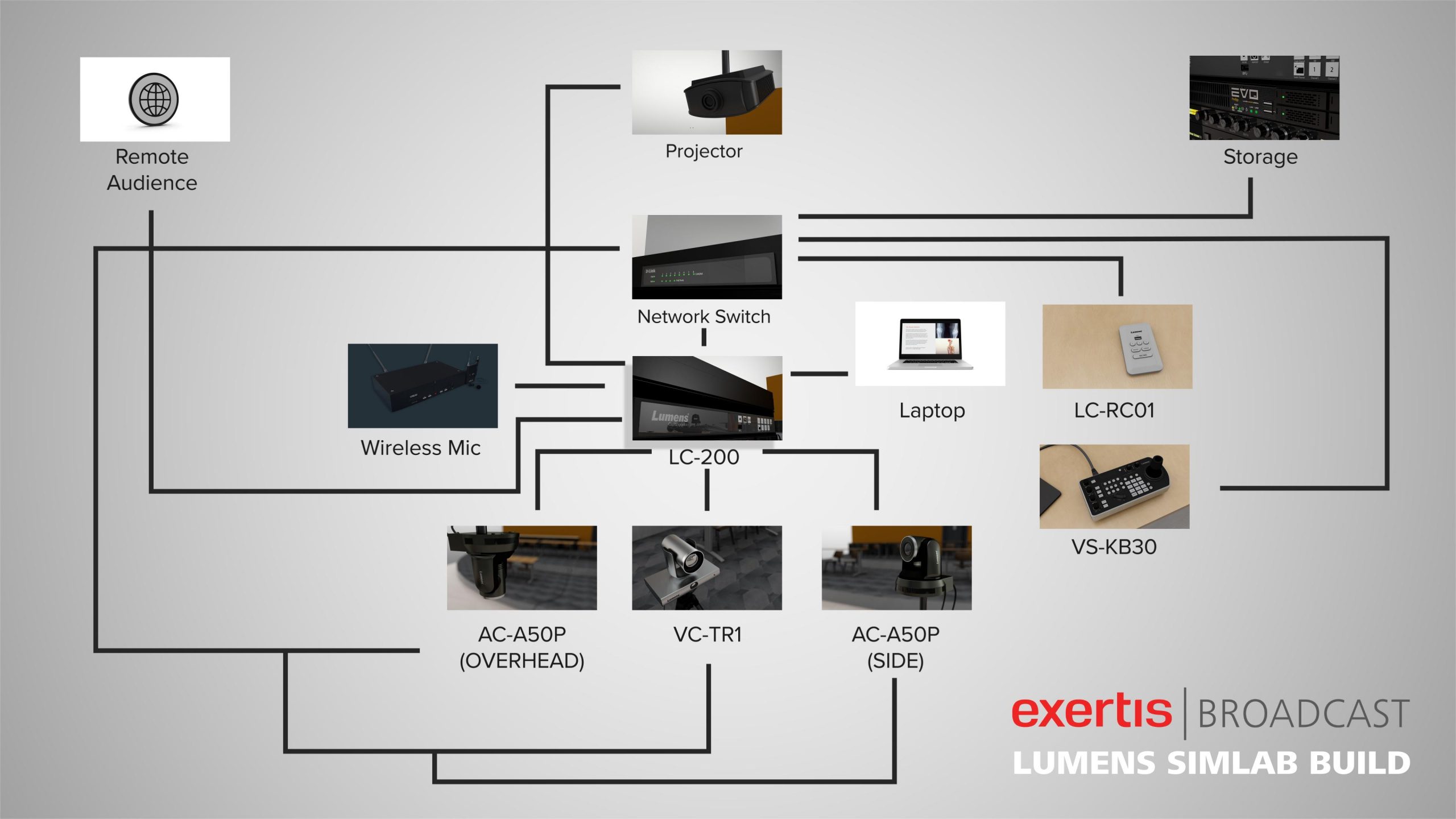Building the ULTIMATE Simlab with Lumens Gear





Classroom Simlab for Higher Education
We recently challenged ourselves to build a Simlab workflow for a higher education solution using as many Lumens products as we could. Most workflows require many more manufacturers than just one, but Lumens is more than capable of powering a Simlab, Mechanics Lab, Educational Kitchen, or any other lab environment you can think of.
For this build, the goal was to present lecture content to the in-classroom audience, and, since not every classroom needs it, we’ll focus on the recording of lectures, rather than livestreaming them.
CAPTURE VISION SYSTEM
We’ll start with the heart of the system, the Lumens LC200. For any classroom setting, you have to make sure that the technology will be simple enough for any instructor to operate, but it also has to be robust enough to capture your creative vision. The LC200 has 4 HDMI inputs, 1 HDMI out for program, and one Multiview HDMI out as well. Audio is handled via the 4 dedicated line level inputs, and one line output. Our cameras will all connect to the LC200 via HDMI, and we’ll throw a wireless mic pack into the mix to make sure everyone can hear the lecture – even in the back of the class. Not only is the LC200 going to act as our on-prem video switcher to power our projector, but it will also handle the recording of the lectures.
CAMERAS
There are lot’s of options for Lumens cameras, but the key for this lab are going to be versatility. For the main wide shot, we chose a Lumens VC-TR1 tracking camera. The VC-TR1 comes equipped with 2 lens, one panoramic lens and one telephoto lens. The pano lens is the one that does the subject tracking, so you can be anywhere in front of the whiteboard, and you be confident that you’ll be perfectly framed every time.
We needed an overhead shot for whatever the instructor is working on on the bench. This PTZ camera doesn’t need to have tracking, and it doesn’t need NDI so we went with another IP camera, the VC-A50P. With a 20x optical zoom, the instructor can get as close as they need to see the tiniest details in what they’re working on. We also decided to put a second VC-A50P on a stand off to the side of the instructor that can be used as a side shot, or a student shot when a student is asking a question.
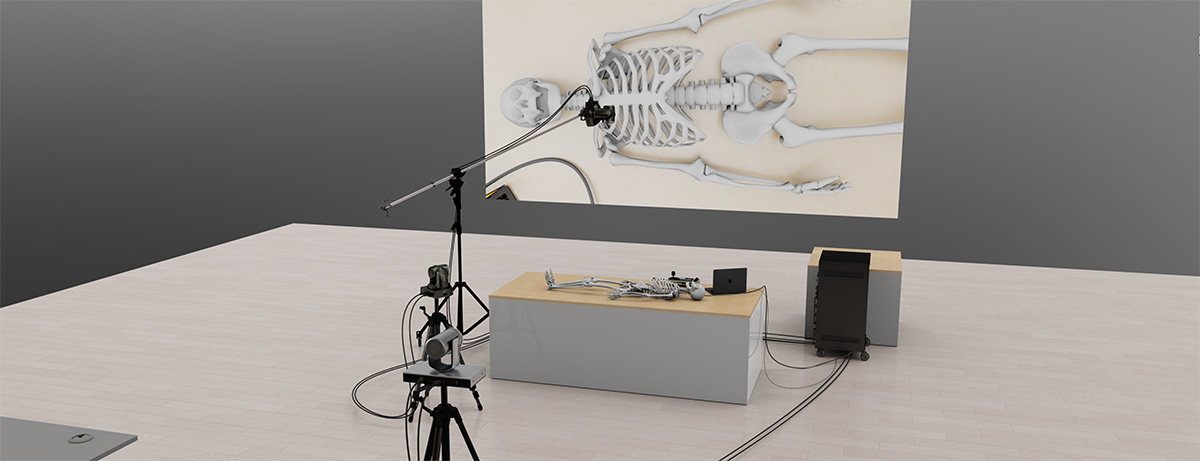
EASE OF CONTROL
For the last input in the LC200, we’re adding an HDMI output from the instructor computer, so any slide content can be easily presented in the same ecosystem as everything else.
In the instructor bench, we included the LC-RC01 Remote Control Panel for the LC200, as a secondary, quick and easy way for the instructor to change sources, start and also stop recording and streaming. Again, the easier the implementation, the more likely instructors are to use it.
As another layer of fine control, we added the VS-KB30 IP Controller with Joystick to make controlling the main,overhead and/or side shots simple and straightforward. The instructor can take control of either camera with the joystick, or use one of 255 recallable presets to snap the cameras to whatever angle they need.
Finally, every piece Lumens gear other than the LC200 itself is powered over PoE, so we don’t need to factor in dedicated power or extensions, just a solid gigabit network switch and one CAT 6 cable per device to power and network everything.
TYPICAL LECTURE WORKFLOW
Here’s how a typical lecture will go. An instructor will set dates in their Microsoft Outlook or Google Calendar for when they’re going to be in the classroom. The LC200 will use these dates and times to automatically begin recording and streaming the lecture – all without the teacher even having to think about it. With this control, even instructors who don’t want to touch the tech, don’t have to, but they’ll still have their lecture streamed to off-prem students and archived for later use. Instructors will be able to switch between cameras and their computer-based content with ease, and they’ll be better understood in the moment by their students. All footage recorded by the LC200 can be easily stored on a teacher’s external hard drive, but if you were to put a robust storage solution, like SNS EVO into the workflow, instructors would automatically have their day’s lectures available to them from anywhere in the world. No long upload times, and no personal external drives to worry about.
Lumens has a wide range of robust video broadcast solutions that can revolutionize the way instructors teach in a Simlab. With this workflow, instructors don’t have to choose between engaging either the in-person or remote students, but can engage both audiences concurrently with same level of effectiveness. If you’re ready to build your own ultimate simlab, contact your Exertis Broadcast sales representative, and we’ll be ready to help!