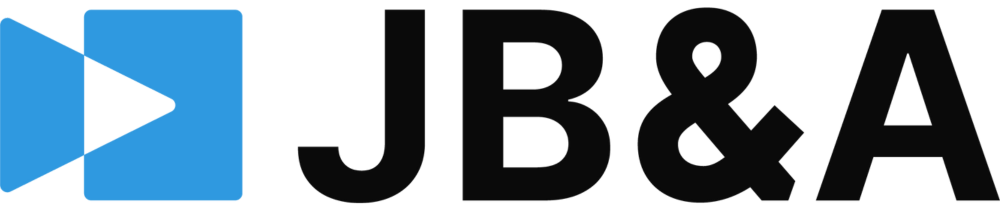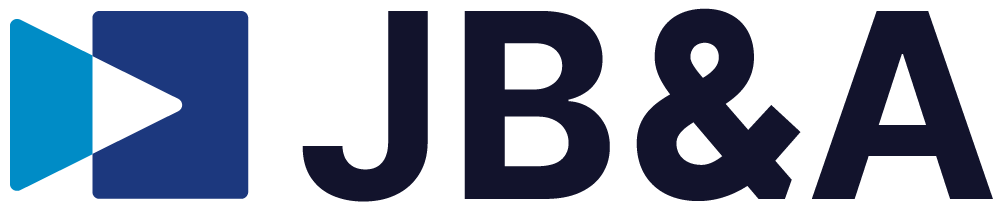NDI® BRIDGE IS HERE!!!
In this episode of the Exertis Broadcast Podcast, Nick Smith, Rick Puleo, and Jordan Friday all discuss what they’ve learned so far about their own personal experiences using NDI Bridge. From remote video production to remote audio mixing and streaming, the guys talk about many of the new possibilities NDI® Bridge can potentially create for content creators in the future!
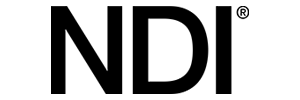


Key Info & Guidance
NDI Bridge is a revolutionary tool allowing users to treat the entire connected world your studio. We want to provide you with as much information and guidance as possible, to ensure you are getting the very best out this incredible tool.
- When testing NDI Bridge please ensure that your network connection has sufficient sustained network bandwidth to maintain the video streams that you wish to use with reasonable network jitter. You can use a tool like iPerf to test your connection speed.
- NDI Bridge supports all NDI features; Video, Alpha Channel, Multichannel Audio, Metadata, KVM, Tally, PTZ Support.
- One or more users can join an NDI Bridge connection, enabled by a single NDI Bridge Host.
- NDI Bridge makes it easy to access the Public IP/Port values that must be shared with clients wishing to join the Bridge….
How to Successfully Configure Your Port Forwarding
NDI® greatly simplifies sending high quality, low–latency video across your network. In more complex cases, though, another factor may need your attention.
To extend beyond the local network, applications (such as NDI Bridge) use network communication ports. Connecting to a local application from an external network requires targeting the correct port, and that your network router is set up to accept traffic at that port.
This is much like an office with one main telephone number, but many extensions. On a wide area network (WAN) like the Internet, the ‘public IP number’ corresponds to the main telephone number. Your firm provides a list of extension numbers, each matching one phone. Likewise, your network router exposes certain ports for external access. If the network router doesn’t expose a port, no-one can connect to it.
The NDI Bridge Host finds your public IP address automatically, and listens for traffic arriving at the port you specify in its configuration app. It cannot, however, automatically configure the router to allow traffic from the WAN to reach that port. (By default, routers expose a limited set of common ports, and are manually configured to use other ports for specific purposes.)
Port Forwarding
Exposing a port (or a range of ports) so an external network can communicate with the port used by internal application is called “port forwarding.”
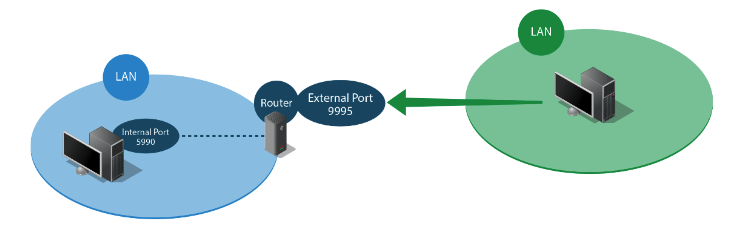
To configure port forwarding, you just need to know…