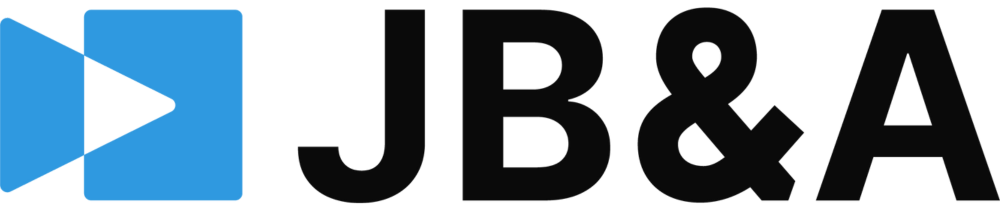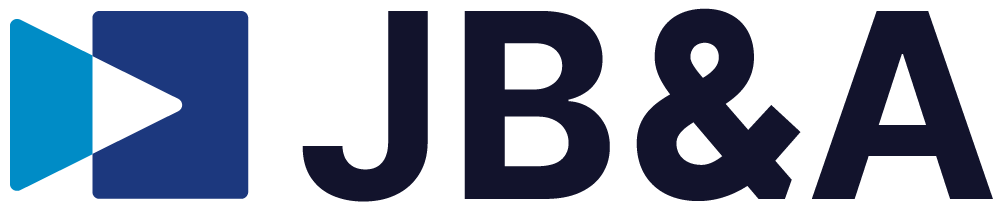In this session, Jordan Friday, senior content manager at Exertis Broadcast, is at the Unilumin Visual Experience Center in Orlando, Florida to share lensing options in XR stage production. The basic filming process can be difficult because it is different for every single XR stage.
One challenge with filming LED as a background is the moiré effect. There are 2 lensing options to avoid the moiré challenge and successfully film with pixels in your background (pixels on pixels) – without having to do pixel replacement with LiDAR for full immersion/Volumetric XR as mentioned in previous sessions.

Let our experts find a solution for your project!
DISTANCE IN XR
When filming a pixelated background, such as LED, you will see the rectangular pixels begin to turn into trapezoids as you move the camera angle away from straight on. The most common way to make the shoot look like it’s immersive, and to help get rid of the weird squiggly patterns that start to come up on your XR wall the closer you get to it, is by filming as flat (straight on) as you possibly can. Once you start to get off axis, the moiré effect starts to get worse.
If you want to be able to turn the camera and go up or down, then you need a different solution, so that you can go off axis without the moiré issue. One solution is to blur the background with a bokeh effect by moving your talent closer to the camera.
If your wall is large enough, you could resolve the issue by getting both the talent and the camera as far away from the wall as possible. Your camera won’t be able to see the individual pixels so the moiré is gone.
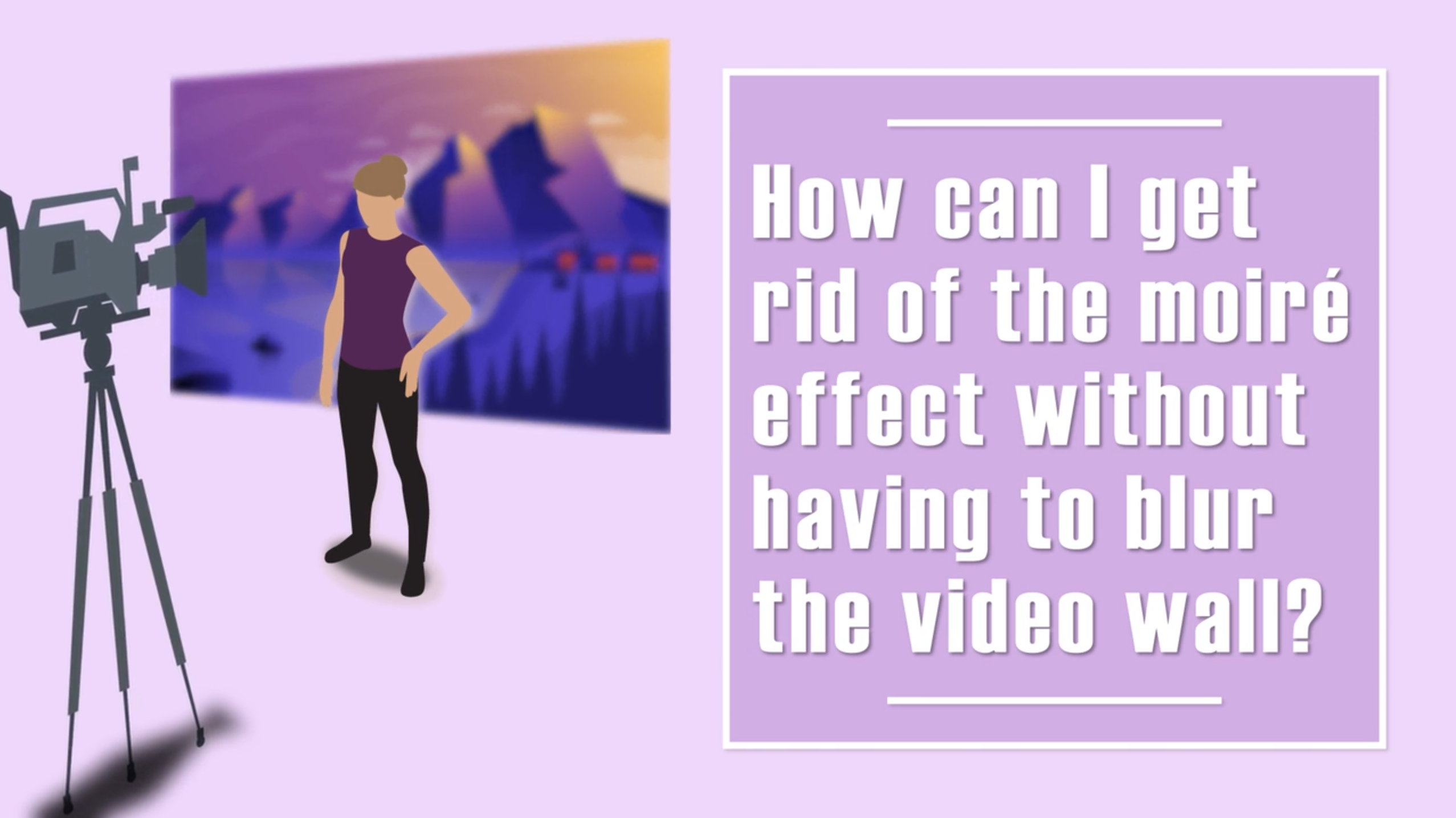
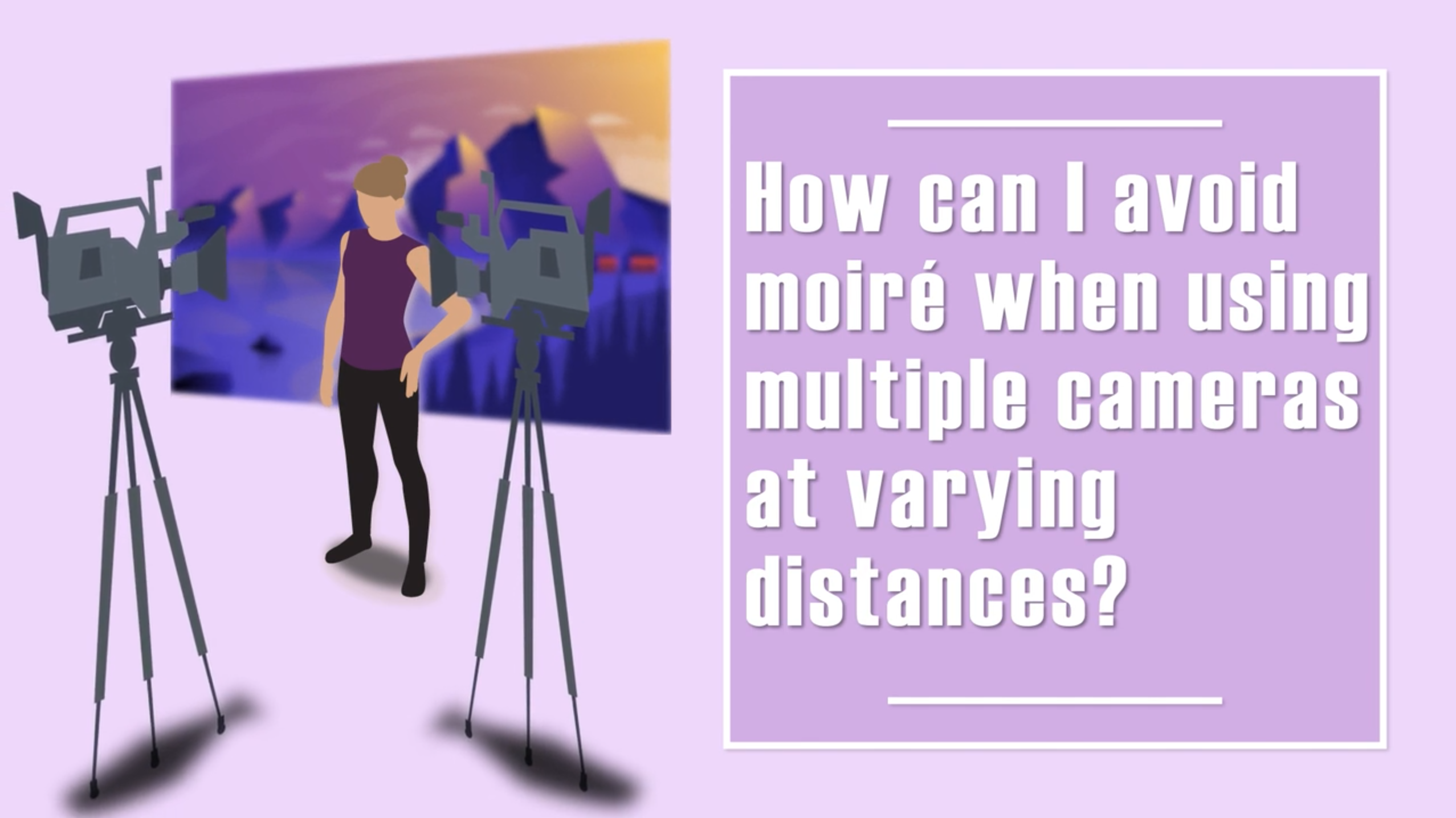
LENSING IN XR
In a multi-cam situation, there are a few lens recommendations for both close in and farther out filming to avoid the problematic moiré patterns.
For close in shots, you can use a 35mm lens, or even a larger 50mm lens, for that bokeh effect on the background.
If you want that farther out look, you could use a 16mm lens, or a wide-angle lens, to keep everything (the talent and background) in focus without moiré because you’re so far away from the LED background wall.
Now, you have our recommendations to kill the moiré effect on both the far away shot and the closer shots.
Learn more about XR solutions at ThePowerOfXR.com
Don’t hesitate to call us at Exertis Broadcast. We’re here to help. 415-256-2800
Contact Us
Moiré effect (noun)
The appearance, when two regularly spaced sets of lines are superimposed, of a new set of lines (moiré pattern) passing through the points where the original lines cross at small angles.
Moiré pattern occurs when a scene or an object that is being filmed has repetitive details (such as lines, pixels, etc.) that exceed sensor resolution. As a result, the camera produces strange-looking wavy patterns.
LiDAR (noun)
Lidar is a method for determining distances by targeting an object or a surface with a laser and measuring the time for the reflected light to return to the receiver. It can also be used to make digital 3-D representations of areas on the Earth’s surface and ocean bottom by varying the wavelength of light.
Bokeh (noun)
The visual quality of the out-of-focus areas of a photographic image, especially as rendered by a particular lens.