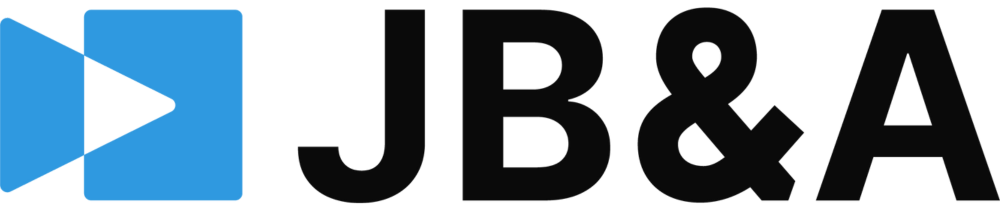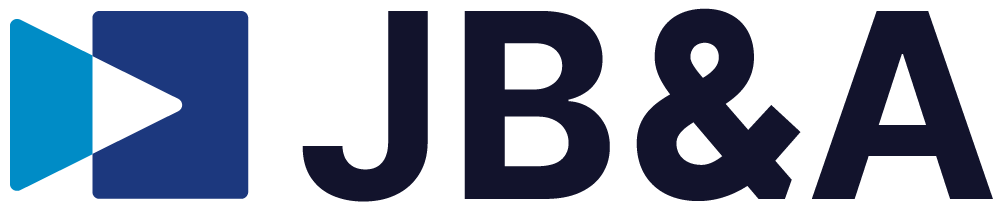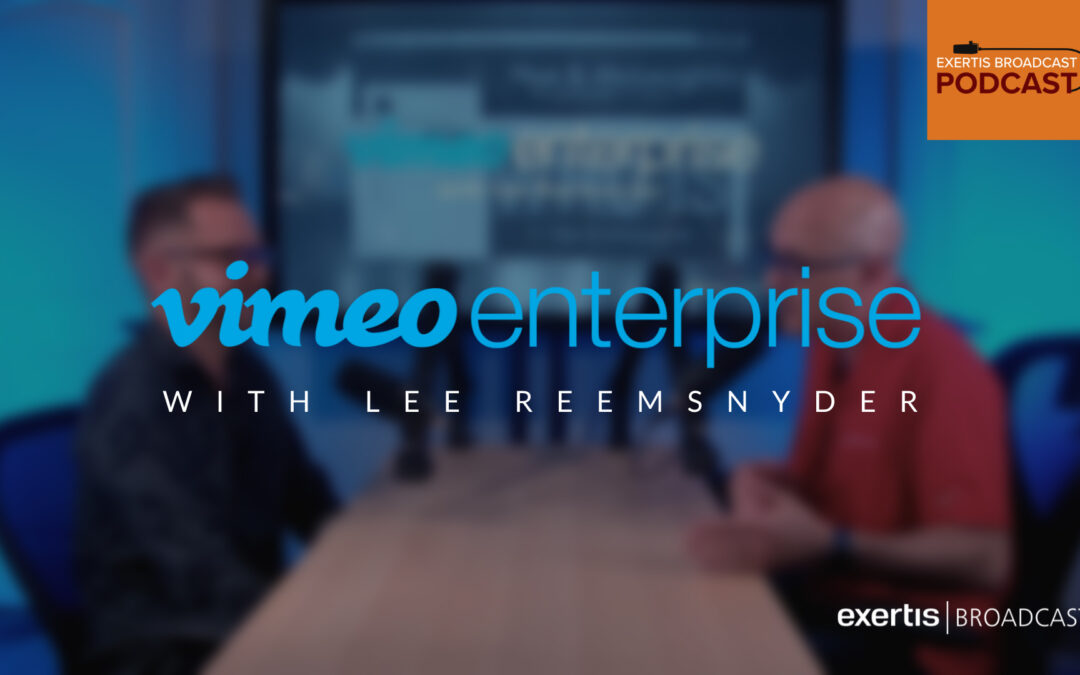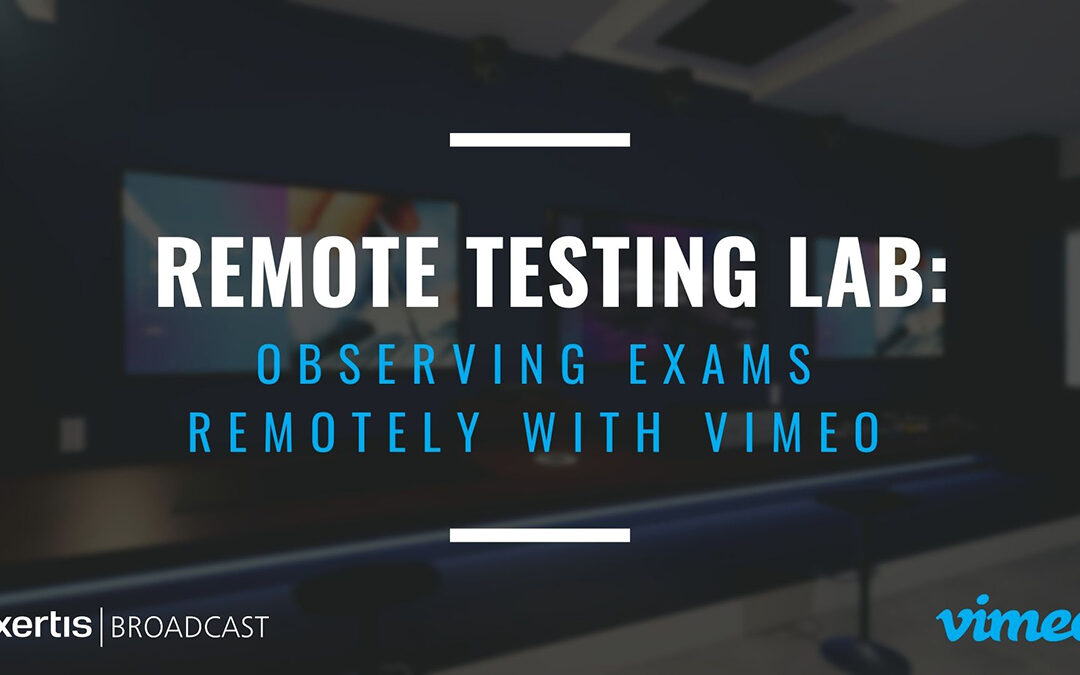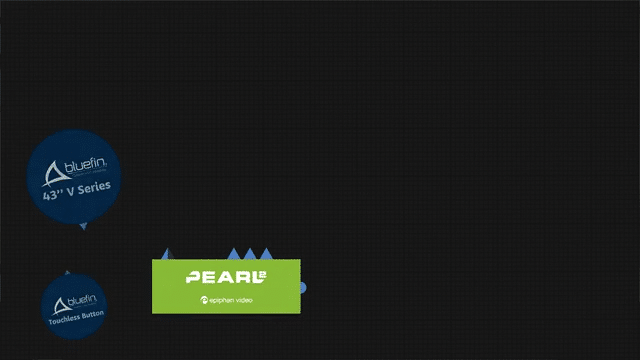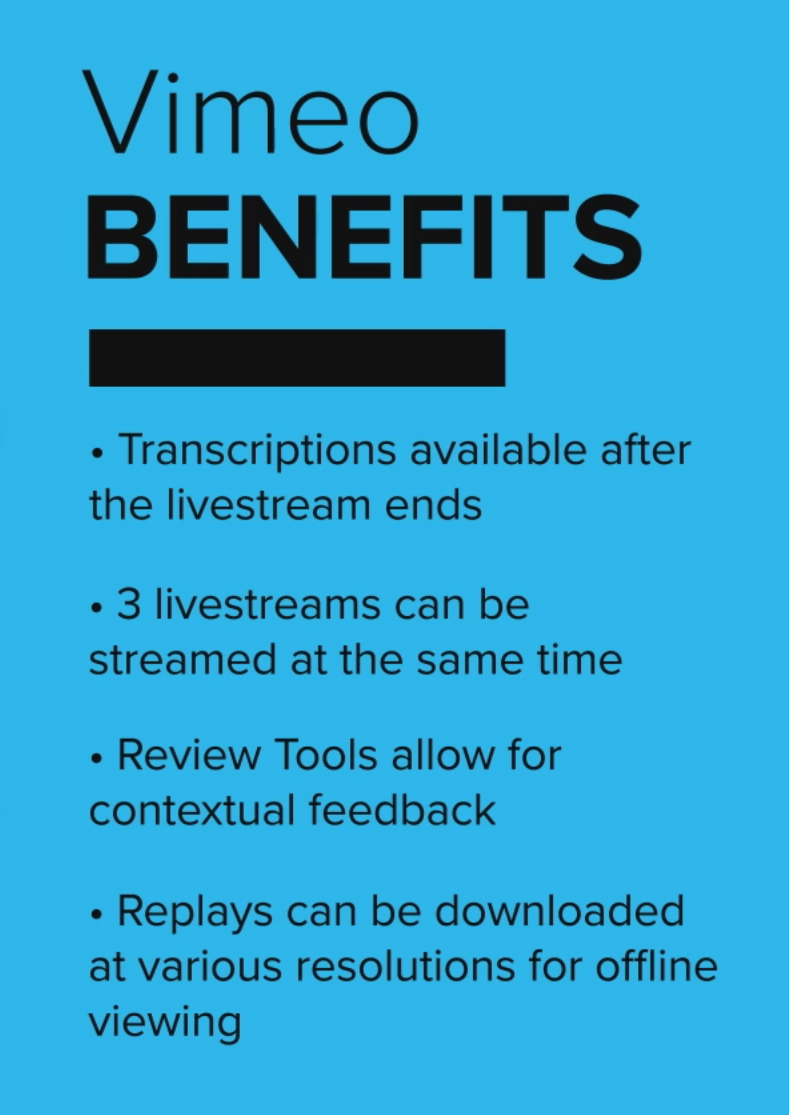Vimeo Power Hour with Lee

Vimeo Power Hour with Lee Reemsnyder covering a few Vimeo Enterprise case studies that highlight collaboration, security, the new enterprise library, and video interactivity for your corporate communications.
Have questions?
Don’t hesitate to call us at Exertis Broadcast. We’re here to help. 415-256-2800
Let our experts find a solution for your project!
Vimeo Interactive?
WIREWAX is now a Vimeo company. Increase engagement and conversions with interactive video creation as part of your Vimeo platform. The self-serve Studio platform is your new toolset for making interactive videos and commerce video experiences. WATCH / LISTEN PODCAST »