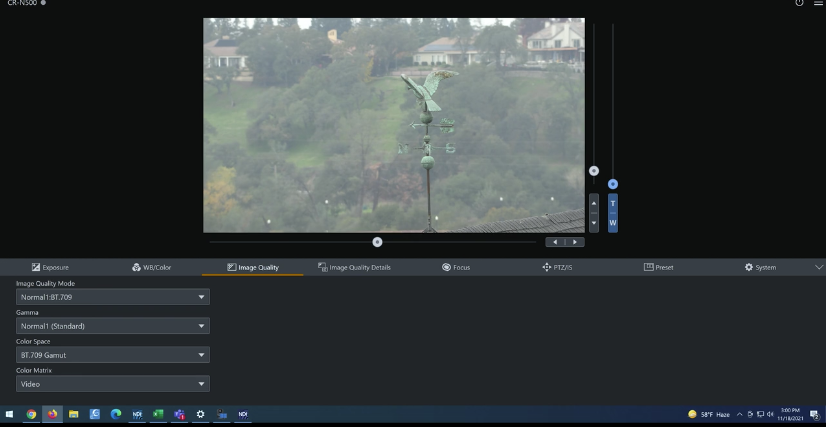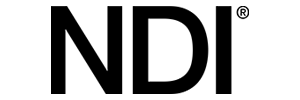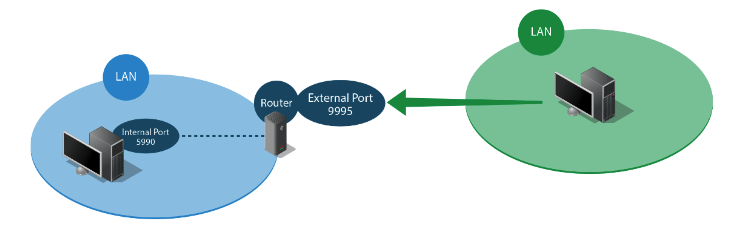Vimeo Enterprise | Top 3 Features Countdown
Vimeo Enterprise | Top 3 Features You’ll Want to Know
Exertis Broadcast Engineers’ Top 3 Features Countdown:
FEATURE # 3 | REVIEW TOOLS

Feature 3 is about the prep work that goes into creating content using the “Review Tools”. Vimeo Enterprise is not just about the live content. Training videos, HR announcements, new product releases – anything and everything can be communicated through video. But before it gets released, you need a way to make sure the video is hitting the mark. Review tools allows the content creator to get feedback on the content before sharing to the audience. Click on any spot in the video and leave a note or comment for the creative team. That message is relayed back so the changes can be made. No emailing videos files or uploading to other platforms. When the final changes are approved, your content is already in its final destination.
FEATURE # 2 | AUDIENCE ENGAGEMENT
Feature 2 is about audience engagement. With Vimeo Enterprise, you get tools that allow your content to engage with the audience while not in Vimeo. 1st engagement tool is embed codes. Content that is hosted in Vimeo can be embedded in other sites and application. Say, for instance, you all are using MS Sharepoint for daily communications. A video showcasing the next product release can be embedded in a Sharepoint page for everyone to see when they login in the morning. A teaser trailer can also be embedded in your public website and Vimeo will track and deliver analytics on usage.
For social media, there are tools for making GIFs, thumbnails, and trimming out clips that can be used to in social platforms, emails, or even your website. This way, if something amazing happens in a live event, you can quickly and easily create a GIF of that moment for all to see.

I want to give an Honorable Mention to a feature I can safely say YouTube doesn’t, and probably won’t ever, have: REPLACE. We’ve all been there. A mistake in the script that you don’t catch until after the fact – a typo, an error in the render – it can all lead to having to dump your video, your analytics, and most importantly, the URL associated with it. By using “Replace Video”, you can upload your video as many times as you want, and not have to worry about the headache of replacing the URL as well.
FEATURE # 1 | SHOWCASE PAGES

Feature number one is “Showcases”. Often, with webinar and event platforms, you only get a link to the event and that link only works while the event is live. There’s no way to get your audience engaged prior to the event. With Showcases in Vimeo Enterprise, the show starts the moment you create the showcase page for the event. You can upload teaser trailers for the event, and post video content that is related to the event topic. It might be interviews with the presenters talking about the importance of the event. No matter how you use it, the Showcase is a landing page that attendees can use to start their experience way before the actual event. The actual live event will be housed there as well, making it easy for attendees to know where to go for the live event. And all of it can be made public or private, so you have total control over your message and event.
Vimeo’s enterprise tools give you the power to effortlessly and securely share an all-hands, updates, learnings, and more, in real time, anywhere.

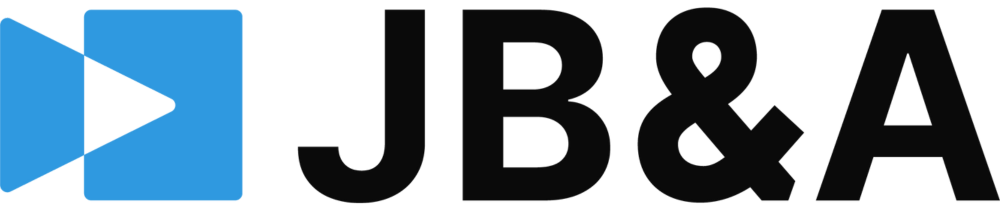
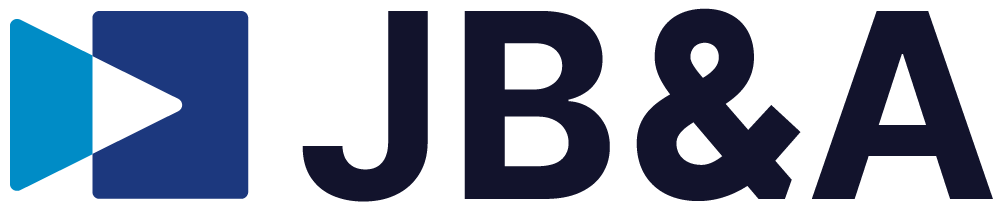



 Dynamic and powerful nested macros capabilities within the TriCaster Pro 1 allow operators to deliver complex productions effortlessly. Operators can send Alpha Channel through one of the MIX outs, bringing post-production closer to live. Users can also use the keying on TriCaster to feed graphics or real-time 3D creation tools. TriCaster 1 Pro supports encoding of three channels.
Dynamic and powerful nested macros capabilities within the TriCaster Pro 1 allow operators to deliver complex productions effortlessly. Operators can send Alpha Channel through one of the MIX outs, bringing post-production closer to live. Users can also use the keying on TriCaster to feed graphics or real-time 3D creation tools. TriCaster 1 Pro supports encoding of three channels. Video Production Powerhouse
Video Production Powerhouse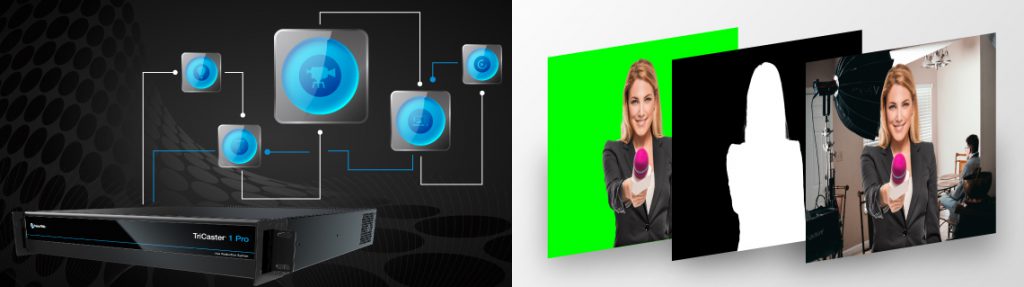
 Live Call Connect
Live Call Connect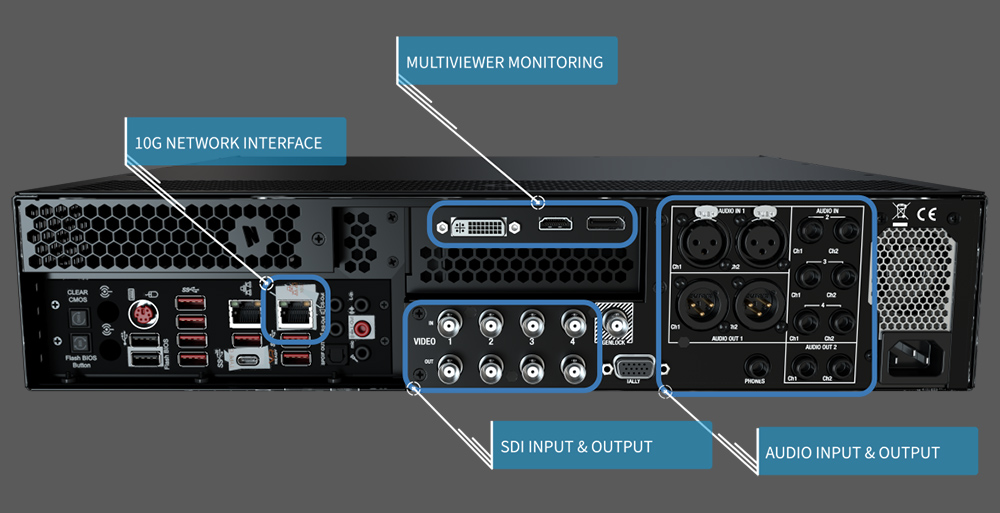


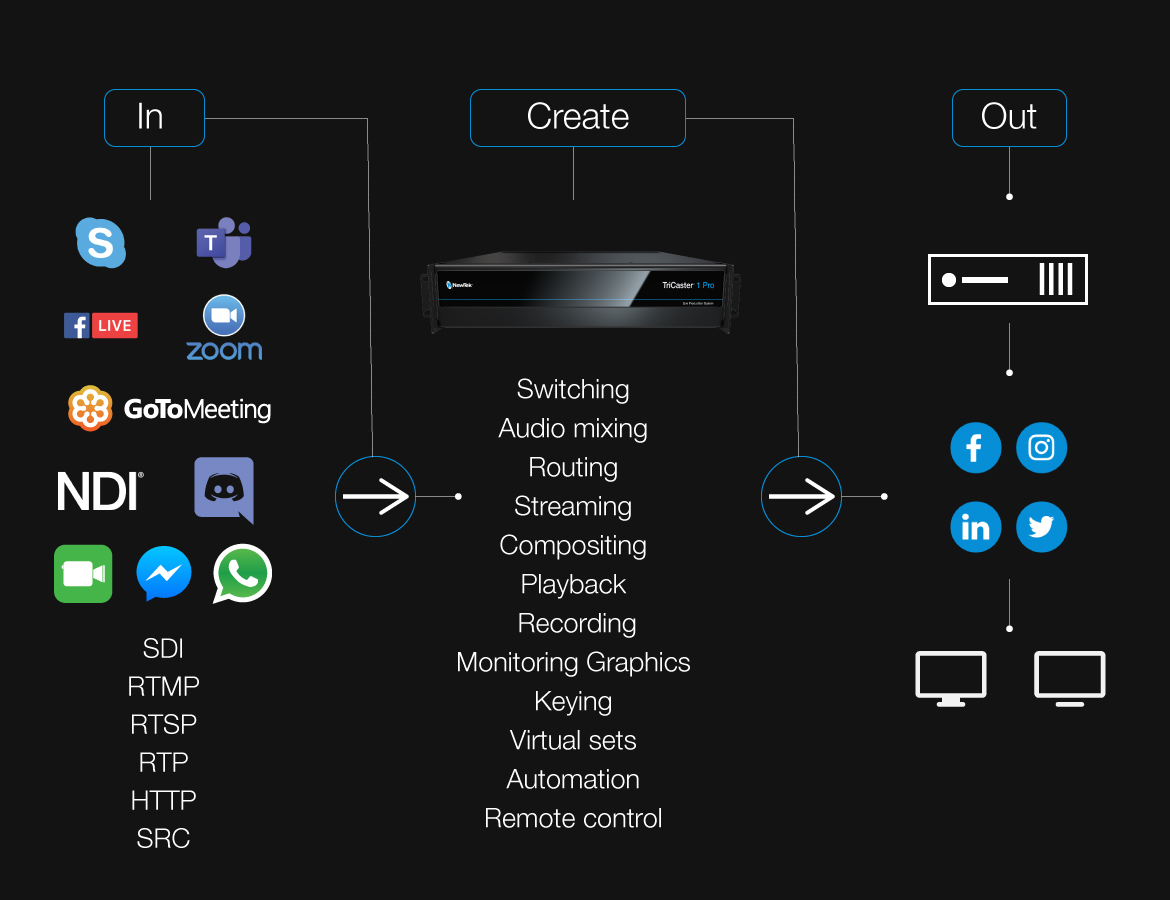
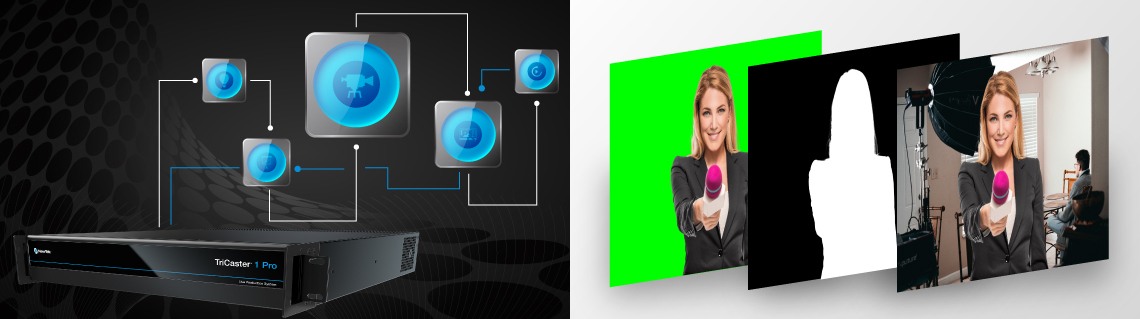

 Providing the perfect production system, TriCaster 1 Pro offers an ideal balance of capability and investment while enhancements to NewTek’s flagship TriCaster 2 Elite now offer more powerful features as standard
Providing the perfect production system, TriCaster 1 Pro offers an ideal balance of capability and investment while enhancements to NewTek’s flagship TriCaster 2 Elite now offer more powerful features as standard